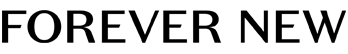Shopping Online
HOW TO SHOP WITH FOREVER NEW ONLINE
Shopping online with Forever New is as simple as:
Add items to your cart
1. Ensure you are on the Forever New Nambian website at https://forevernew.com.na2. Browse the categories across the top navigation bar which includes New In, Clothing, Bags, Accessories, Shoes and Sale.
3. Once you have found an item to purchase, select your preferred colour, size (if applicable) and the quantity you wish to purchase then simply click ‘ADD TO CART’
4. You can then continue shopping or click ‘VIEW CART’ to review the items in your cart and to finalise your order.
Proceed to purchasing items
1. Once you have finished browsing and have added the items you wish to purchase to your cart, click the shopping cart icon located at the top right of the website and then click ‘PROCEED TO CHECKOUT’.2. If you wish to edit your current cart, click 'VIEW CART'. You can amend the quantity selected for each item or delete unwanted items by simply clicking the minus and plus button for each product. Your amendments will be updated and allow you to proceed with the checkout process.
3. You are able to checkout by either logging into your existing Forever New account or proceeding as a guest. If you wish to log in, please click 'LOG IN' to the right of 'Contact Information'. You can also opt-in at the final stage of payment to have your information saved for a faster checkout, however this does not automatically create a Forever New account.
4. If you have selected to checkout via your Forever New account then you will need to double check that your billing information, shipping information and payment information are correct, select your desired shipping method and then simply click ‘PAY NOW’. You can adjust your default address under 'MY ACCOUNT' on the homepage.
5. If you'd like to create an Forever New account, click 'SIGN UP' on the top right corner of the home page. You can save your preferred contact and shipping ready for your next purchase. You will also be able to track your current orders, view your previous order history and receive email updates with our latest arrivals, collections and online exclusives (providing you wish to receive these updates, which is easily managed within your account).
6. If you have selected to checkout as a guest you will be required to complete the following steps in order to complete your purchase.
7. Fill out your shipping information.
8. Forever New offers convenient shipping through preferred third-party couriers. At this next step select the type of shipping that you would like. For further information regarding our shipping information and conditions please refer to our Shipping Policy
9. Select your desired payment method. You can update your billing address in the payment section of checkout. If your shipping address is different to your billing address then select the ‘USE A DIFFERENT BILLING ADDRESS’ box and fill out your desired billing address details. Then simply click ‘PAY NOW’ and your order is completed.
10. Once your payment has been confirmed you will receive an order confirmation email to the email address provided.
11. We will send you a shipping confirmation email. There may be times when an item(s) is unfortunately not available. At this point a customer service representative will be in contact to discuss this with you and issue you a refund.
If you require any further assistance, please do not hesitate to contact our Customer Service team.
 NA
NA  Australia
Australia Canada
Canada India (भारत)
India (भारत) Namibia
Namibia New Zealand
New Zealand South Africa
South Africa United Kingdom
United Kingdom